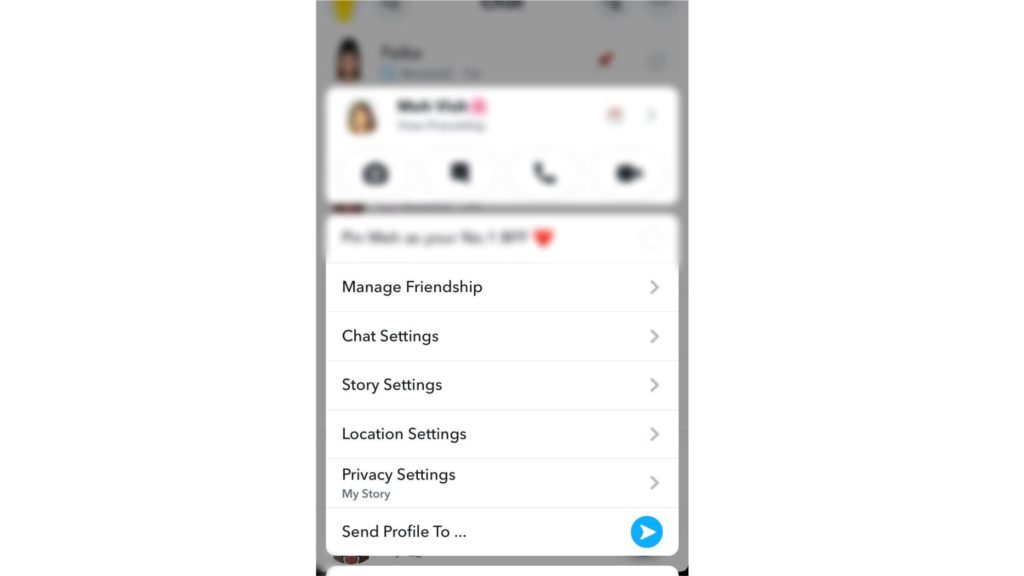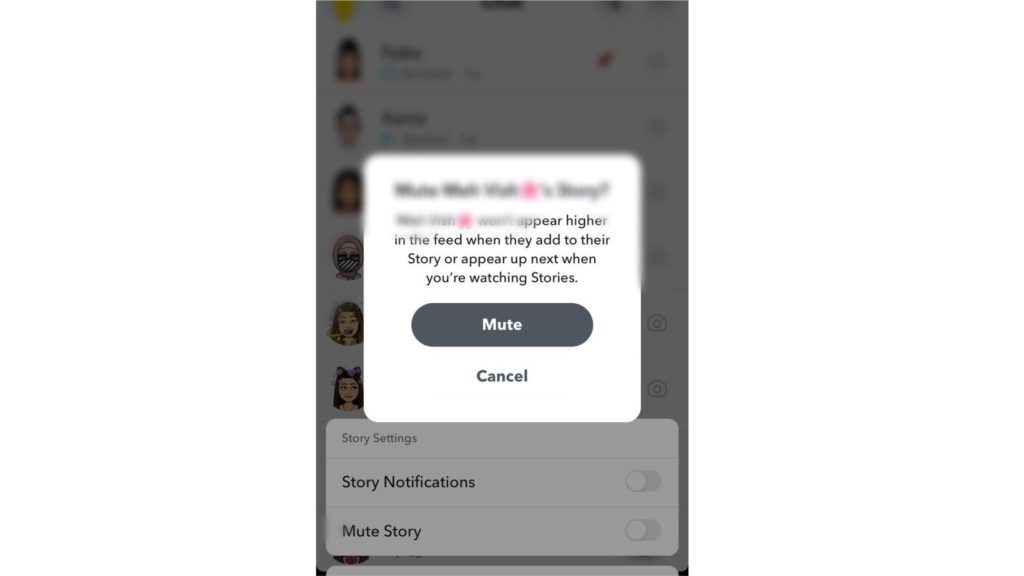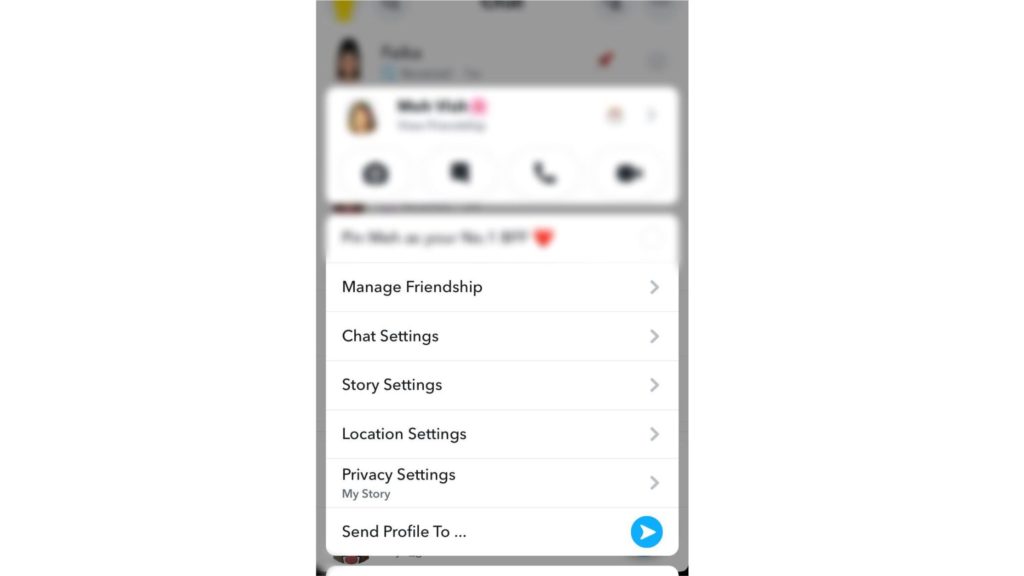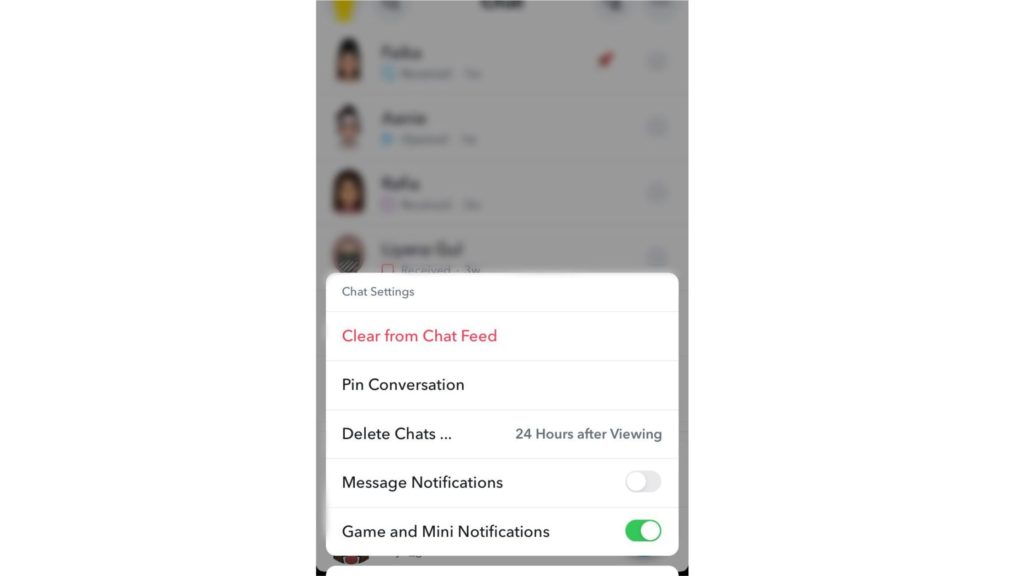To be on Snapchat can get a little overwhelming with tons of snaps and stories from the users on the platform, but you can mute the user according to your needs. Snapchat will not notify the user you have muted. You can manually enable or disable mute feature on Snapchat. To know, How to Mute Someone on Snapchat, stay with us!
How to Mute Someone on Snapchat?
You can mute someone either in chat settings or story settings. In chat settings, you can mute person’s snaps or messages and likewise in story settings, you can mute person’s stories on Snapchat. To know, how to mute someone’s story on Snapchat you need to follow the steps mentioned below.
- Launch Snapchat on your device.
- On the bottom left, click on the message icon.
- Tap on the person you want to mute.
- On the top right corner tap on the three dot horizontal line.
- In the menu, tap on mute story option. Also, read How to Fix Support Code c08a on Snapchat in 2022 (Solved) To know, how to mute someone’s chat on Snapchat you need to follow the steps mentioned below.
- Launch Snapchat on your device.
- Tap and hold the user’s name you want to mute.
- From the menu, select chat settings.
- From the menu, toggle the switch to turn off message notifications.
- You have now muted the messages and snaps from the user. Also, read How to Tell If Someone Unadded You on Snapchat in 2022 (Solved)
What is the Mute Feature on Snapchat?
Mute feature on Snapchat allows you to mute a specific person’s story or snaps from the feed. The mute feature is often compared to Do Not Disturb feature of the app. But, the Do Not Disturb feature stops all the updates from the user. And unlike the block option of the platform, you can still interact with anyone you have either muted or put on Do not disturb option. Also, read How to Fix Could Not Refresh Snapchat Glitch in 2022 (Solved)
How to Mute Someone on Snapchat?
Also, read How to Pin Someone on Snapchat in 2022 | Never Miss an Update
Wrapping Up
Snapchat offers its users to either block or mute anyone on its platform. It can get a little overwhelming with tons of snaps and stories from the users there. Snapchat will not notify the person you have muted. To know, How to Mute Someone on Snapchat, read the entire article and do share it with your friends!
Δ