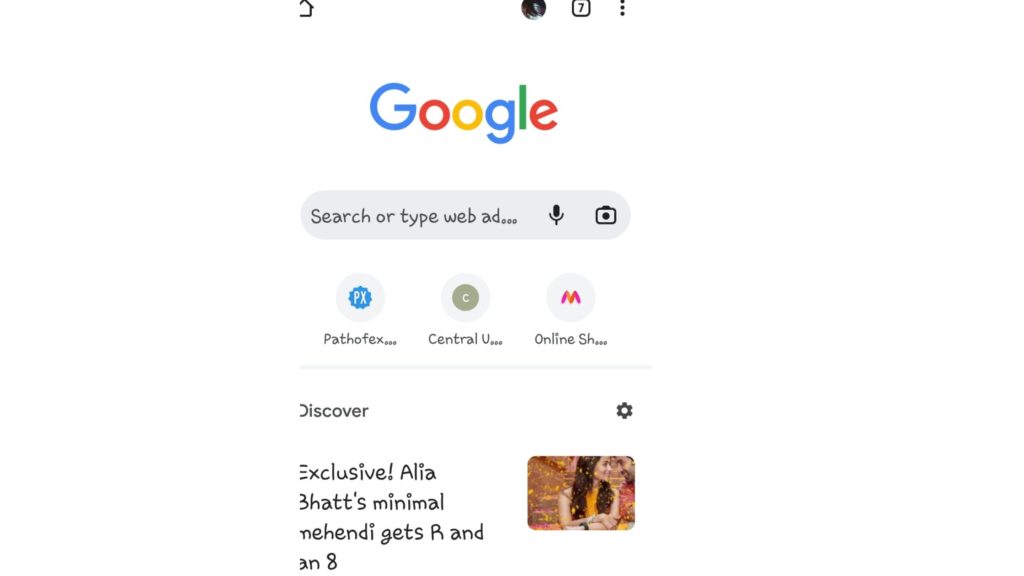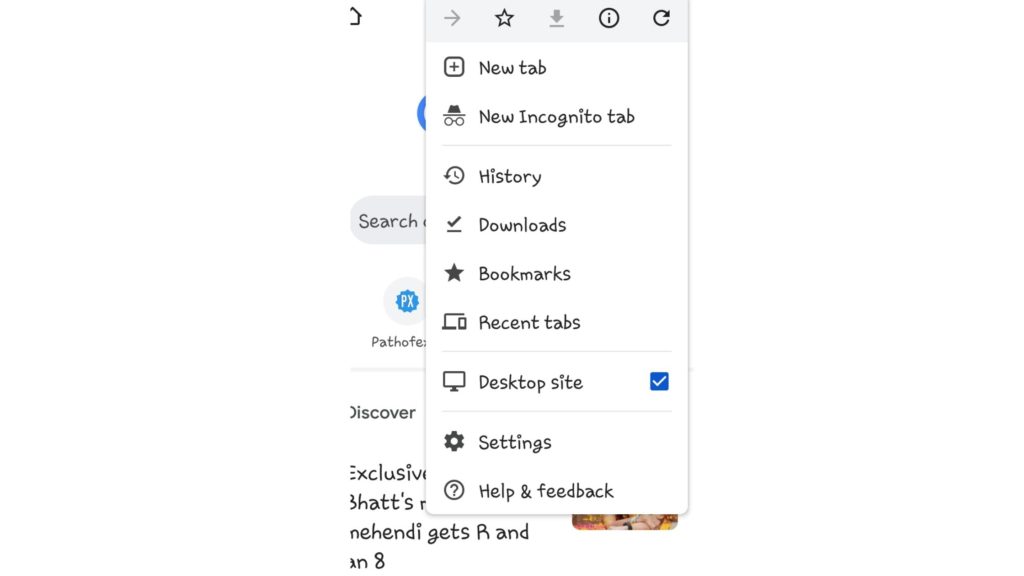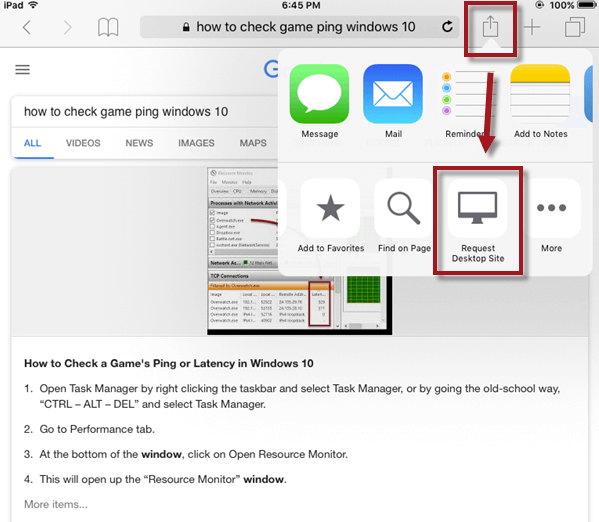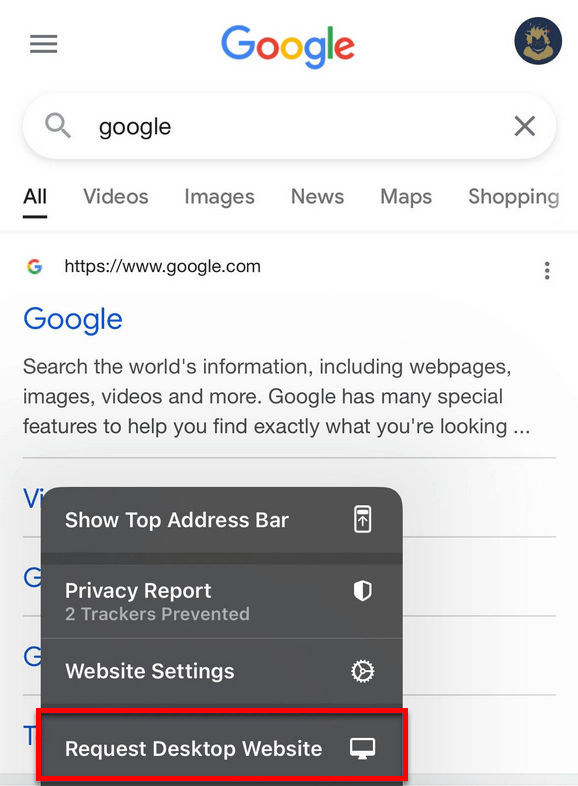I know many of you have visited the websites on your mobile device without turning on the desktop site mode. Well, in most situations you find the browser on mobile devices more convenient to use. However, for surfing important websites or filling some important, you prefer to use the desktop browser version. Every time you don’t need to be ready with your laptop or computer. In that scenario, you need to know how to open the desktop version on mobile. If you want to know more about it, quickly read the article below and get this feature on your mobile device. I have researched your queries in a simplified manner. Be ready with the phone and enhance your experience.
How to Open Google Desktop Version on Mobile | Get the Desktop Site
The desktop version on mobile helps you to see the different websites in a desktop site mode on your Android and iPhone devices. Many of you might not be aware of it, but you can do it easily with the help of the following steps that I have mentioned below. So let’s get started and learn how to open Google desktop version on mobile. Also, read How to Download Google Maps for Windows 10 or 11 in 2022!!! You may find yourself in a position where you are unable to open your laptop or computer. Perhaps you’ve left your house or your laptop’s battery has expired. If you have an emergency and need to fill out an important form on your mobile device, you can do so without difficulty. You may assume that due to the small screen size of your mobile device, you would lose out on some icons or options. For this, you’ll need to use the desktop version of your browser.
How to Open Google Desktop Version on Mobile For Android?
Now, the opening of a desktop site is super easy on a mobile device. If you want to know more about how to open Google desktop version on mobile for Android, follow the steps below.
- Open the Chrome browser on your device.
- On the home page, click on three vertical dots.
- Checkmark the box of Desktop Site. Thus you can open Google desktop version on mobile easily without compromising on the screen size. Also, read How to Install Android 13 on Google Pixel? Get Developer Preview Now!
How to Open Google Desktop Version on Mobile for Android Devices?
How to Open Google Desktop Version on Mobile for iPhone & iPad?
For Old iPhone devices Also, read How to Put Google Calendar Widget in Windows 10 | Never Miss a Date For New iPhone devices Thus, with the use of the above steps, you can view any website on your iPhone and iPad. You will feel as if you are accessing the desktop browsers on your mobile device. Also, read 4 Methods On How To Sign Out of One Google Account in 2022
How to Open Google Desktop Version on Mobile on iPhone?
Wrapping Up
This was all about how to open Google desktop version on Mobile. You can easily open the desktop version on your mobile and enjoy accessing the websites. Feel free to share the article with your friends. Now, it is time for a wrap-up. Keep visiting Path of EX for all the trendings tuff. Have a great day!
Δ