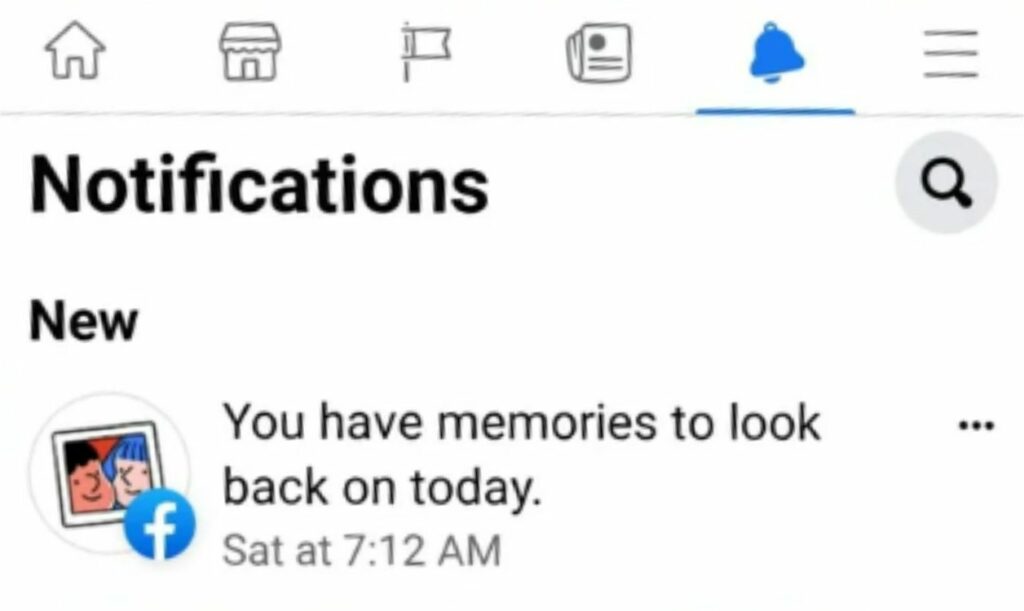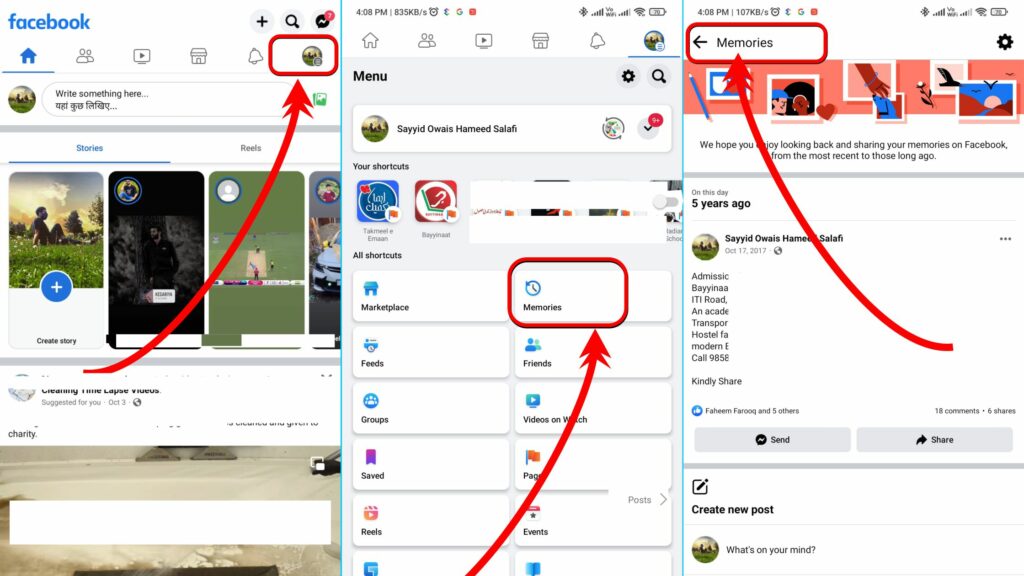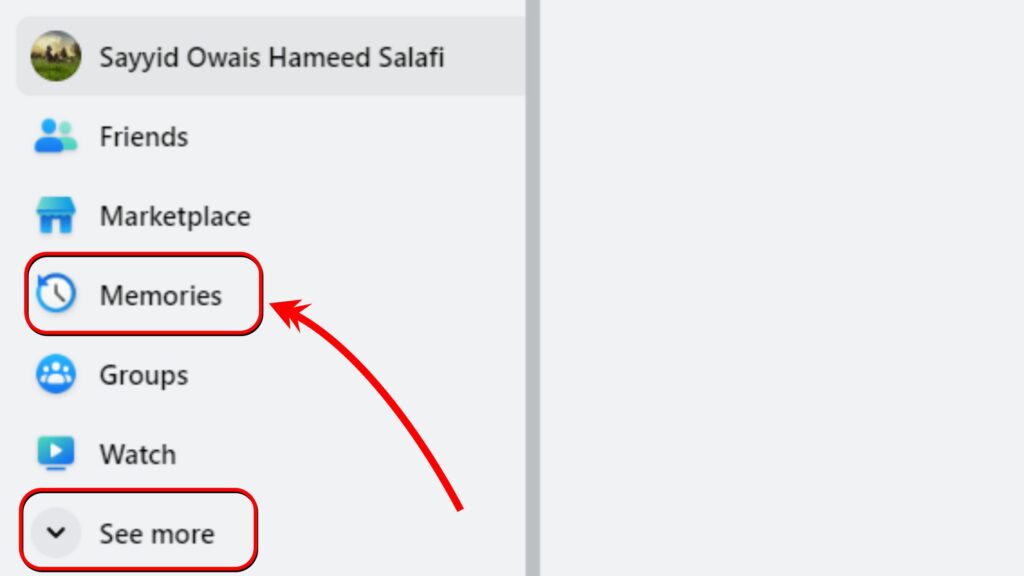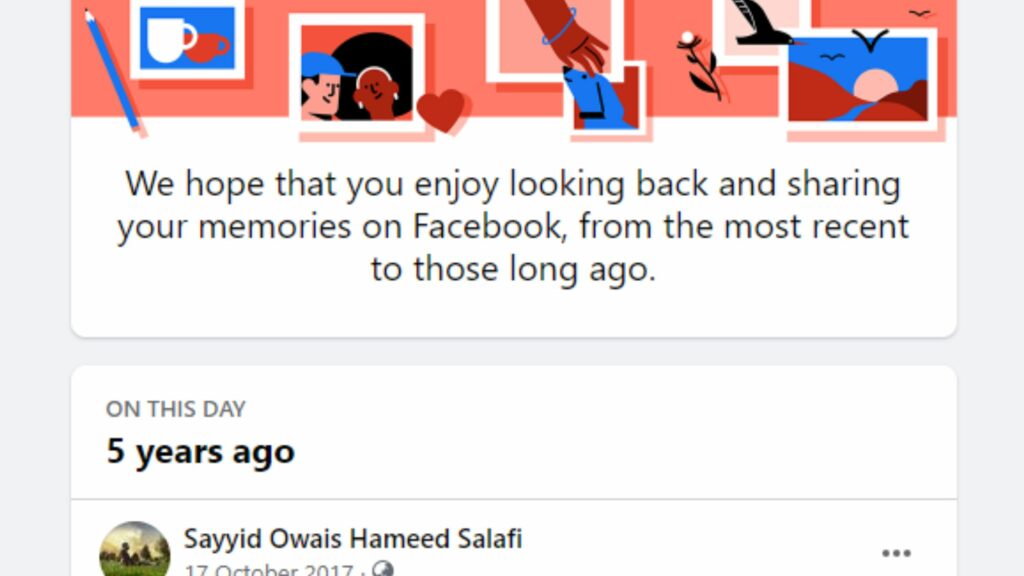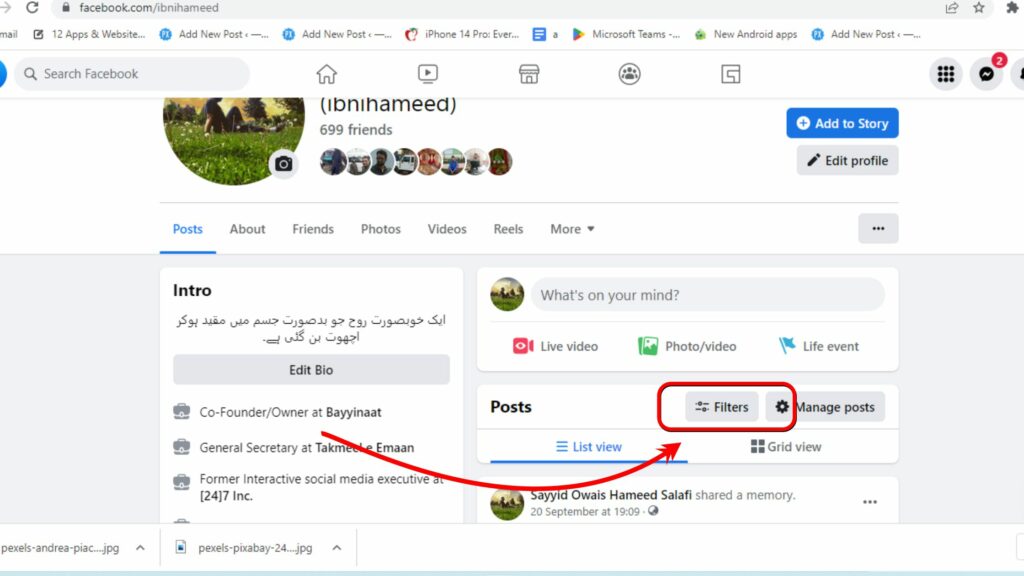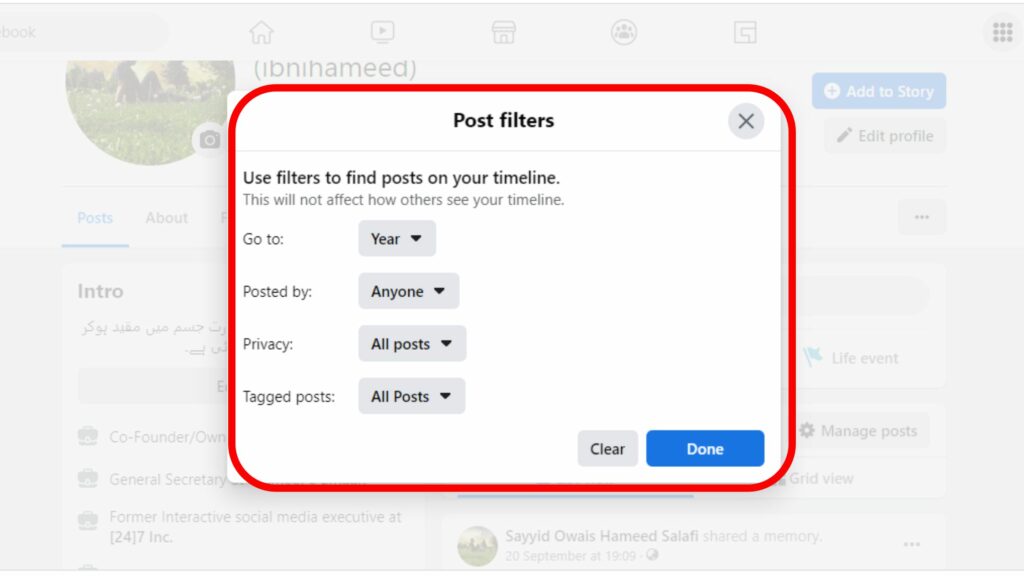Facebook Memories is my favorite tab on the platform. Being a comrade of the nostalgic club, I am fond of diaries, old calendars, and slam books. Facebook Memories feature, as you may have already drawn this result, is my best virtual tool to revisit past posts, images, videos, and much more. Contrary to journals or diaries, Facebook Memories let you know about your past on the day itself and let you dive into the seas of nostalgia on the exact day without missing it. Without further ado, let us see how to see Facebook memories on your preferred Facebook platform and smartphone device. Also, read How To Bold Text On Facebook | Post, Chat, & Bio [2022 Updated]
How to See Facebook Memories?
Facebook Memories, with little changes, have the same path on both iOS and Android apps. However, it is an altogether different method for the website version. Let’s learn how to see Facebook Memories across its modes.
How to See Facebook Memories on Facebook App?
The Facebook app has a similar interface on iOS, Android smartphones, and Windows phones. However, there is a slight change in some menus’ locations. Let’s begin learning how to see Facebook memories on apps.
How to See Facebook Memories from App Notifications?
It is the simplest method. Facebook regularly sends notifications if a user has any memory for a certain day or date. Here is how to see Facebook Memories from the Notifications page: Step 1: Launch the Facebook app on your smartphone. Step 2: Go to the Notifications tab. It is a bell icon. Tap on it. Step 3: Navigate to the notification which reads, “You have memories to look back on today.” Tap on it. Step 4: Enjoy your memories. Also, read How To Poke People On Facebook | Use These 7 Steps To Use The Feature
How to See Facebook Memories from App Memories Page?
Sometimes, Facebook fails or forgets to send you notifications. But don’t worry, you can still see memories if you feel there has to be one for the day. Follow these steps to know how to see Facebook memories from its dedicated page. Step 1: Launch the Facebook app on your smartphone. Step 2: Go to the Menu icon. Menu icon found on the top right-hand side corner of your News Feed or on the bottom right-hand side corner depending on the app version and device. Step 3: On the Menu Page, go to the Memories tab. Step 4: Here you are on the Memories Page, enjoy your memories of the day. Note: Memories page will only have the memories of the day if you have had shared any on the exact date of the previous years. You won’t see anything there if you have not shared. Also, read Can You Delete Facebook & Keep Messenger?
How to See Facebook Memories on the Website?
Facebook Memories has two paths on Computer as well. The first one is notifications, and the second one is Memories Page. Let’s get into how to see Facebook memories using a computer web browser.
How to See Facebook Memories from Web Notifications?
Step 1: Type in the official web address of Facebook on a web browser. Step 2: Click the Bell Icon at the top right corner. Step 3: Scroll down to the notification, which reads, “You have memories to look back on today.” Click on it. Step 4: Appreciate your memories of the day.
How to See Facebook Memories from Web Memories Page?
If you haven’t received a notification or deleted it mistakenly, here is how to see Facebook memories from the web memories page. Step 1: Type in the official web address of Facebook on a web browser and hit enter. Step 2: On the left-hand side of the Window, locate Memories in the bookmarks panel on the Facebook Newsfeed. It can be visible under your name or you need to hit the See more option to check it out. Step 3: Here, you are on the dedicated page for Facebook Memories. Enjoy them if you have any. Also, read How To Know If Someone Unfollowed You On Facebook?
How to See Facebook Memories from Any Specific Date?
Though the dedicated Memories page and notifications let you know about your past years’ activities on the app, it has got limitations. You cannot see more memories for the last day if you have missed them on the Memories page. It does not allow you to discover memories for a certain date in the future or past. However, you are here, and I will let you know this secret method of how to see Facebook memories for any date or day you want. Be it web or app, iOS or Android, Windows or Mac, the method is one. Step 1: Head to your Facebook Profile Page — aka Facebook Timeline. Step 2: Go near the space where you update a status, a post, or a video from. Step 3: Hit the Filters option. It is close to the “What’s on your mind?” section. Step 4: Now select the Year, then you can choose and Month, then a Day. If you want to see all posts of the year, leave the Month and Day fields blank and so on. Step 5: Enjoy all posts of the selected day and those posted prior to that. For example, if you have selected May 29th of 2019, you will see all posts from the day you joined Facebook to May 29, 2019. Also, read How to See Who Follows You on Facebook? Check from PC and Mobile Easily
Wrapping Up
That is all about how to see Facebook memories. I hope you have enjoyed the article and the steps. I have tried to be straightforward both in procedure and language. Let me know if you are stuff at any point or step by sharing your views in the comment box below. I really appreciate your comments, they keep me motivated. For more Facebook tutorials and other trending stuff, keep surfing Path of EX. Visit the site regularly.
Δ