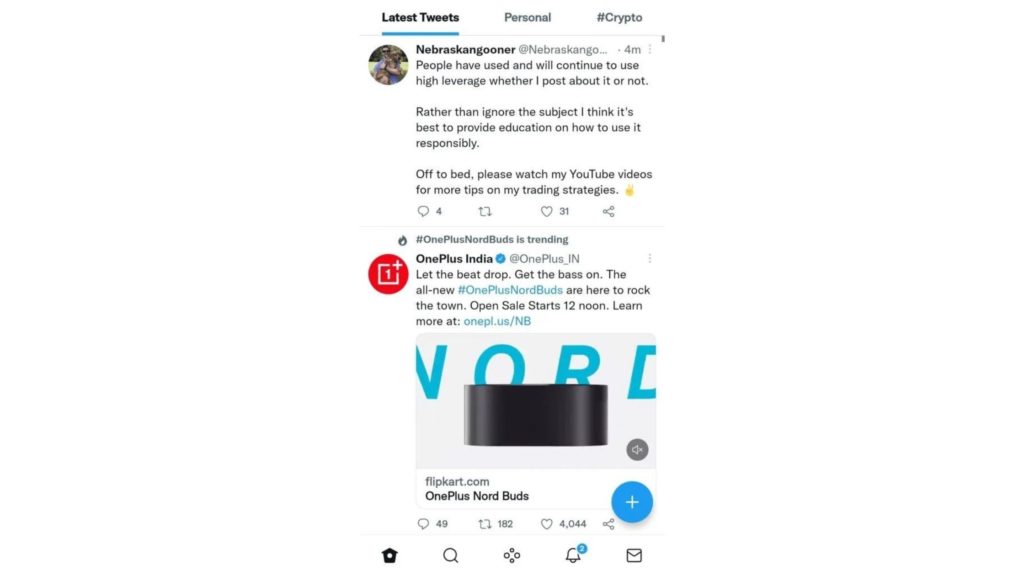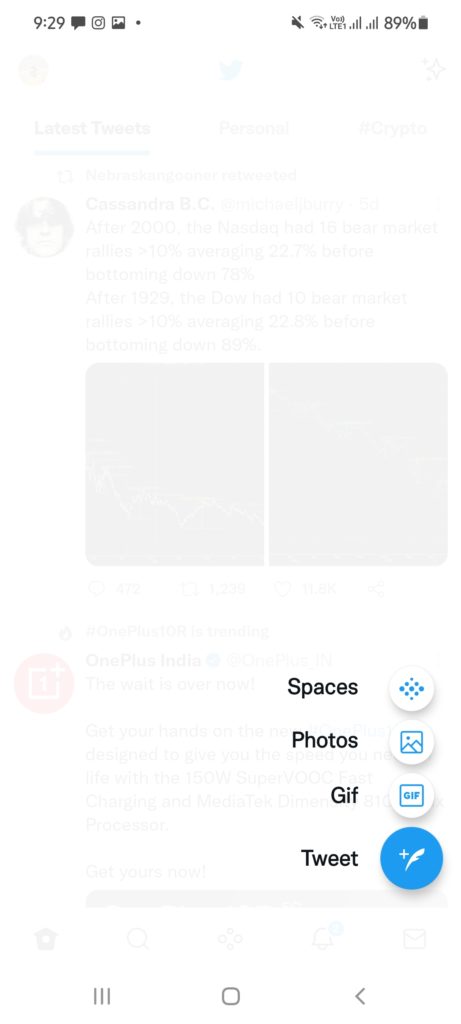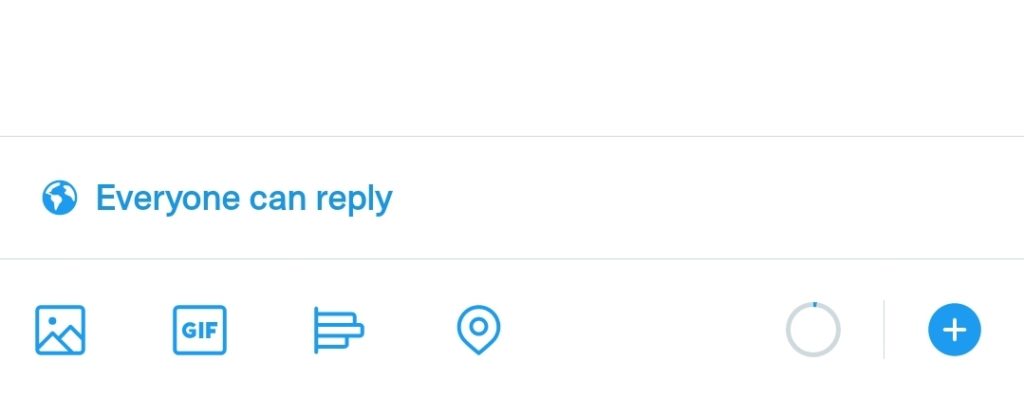Social media platforms have strict regulations on freedom of expression. You can’t tweet or retweet an offending content. But most of the time, the algorithm might fail to distinguish borderline criticism from offending content. With the Twitter Circle feature, you can choose the people of your ideologies to a private space and share a tweet there and discuss. It is not a bad idea, though! Twitter Circle allows users to share private tweets into a group of 150 people- it can be followers or non-followers, your call. Only the people inside the Twitter Circle can interact with your private tweet, and they cannot retweet your tweet outside. So let’s look at how to send private tweets on Twitter.
How to Send Private Tweets on Twitter | Use Twitter Circle Feature!
The era of holding back your emotions is finally over. If you have something funny or controversial to tweet to a target audience, here is how to send private Tweets by creating a Twitter Circle. Step 1: Open ‘Twitter.’ Step 2: Click on the ‘Blue Icon.’ Step 3: Click on Tweets from all the options of Spaces, Photos, Gif, and Tweet. Step 4: Click on the Everyone can reply. Step 5: Click on ‘Twitter Circle.’ Step 6: If you are using Twitter Circle for the first time then click on “Got it“. That’s it. You are tweeting to a closed circle of people now. It is how you send private tweets on Twitter. Only a few have access to private tweets as a feature under trials. If you are one of them, you have to set up people for your Twitter Circle first. For the time being, you can only create one Twitter Circle. With the advancement, Twitter might offer more than one circle to send private tweets in the future. Also, read How to Delete Twitter Account | Deactivate and Permanently Delete Twitter
Private Tweets on Twitter- Features!
Twitter has tried its best to distinguish this feature from communities and groups. Several features let users drool over it. I’ve short packed some below for you. These are the overall looks of Twitter Circle features. We cannot guarantee that the Twitter Circle will stick around here as it is under trial.
Audience Reactions to Private Tweets on Twitter
Every new feature is introduced to a platform aiming the users. So the best beta testers are the users. Twitter announced the baptism of the Twitter cycle through a tweet with a hint that some tweets are not for everyone. Also, read How To Use Twitter Spaces | Advanced Smart Feature To Use Now! Twitteratis have tweeted their feedback on Twitter itself. Some people are excited for the feature but confused on who they trust to add. Users are seriously trolling the drawbacks of Twitter Circles. Only the creator can tweet on the Twitter Circle, others are only people with reply rights. Most of the tweets are on the excitement of availability as the feature is only available to limited users. Some are genuinely hurt for not being added to any Twitter Circle out there. Also, read 11 Useful Tactics to Get More Likes on Twitter
Wrapping Up
Twitter’s new feature, Twitter Circle, allows users to send private tweets to a selected group of people. The feature has gained attention even though it is under trial. Experts consider it as an excellent way of freedom of speech while keeping the social media regulations saint. The feature is available on iOS, Android, and web versions of Twitter. We have covered an outline of the Twitter Circle feature and provided the best guide on the Internet to send private tweets on Twitter. If you enjoyed this article, please share it with your friends. Hasta LA Vista!
Δ