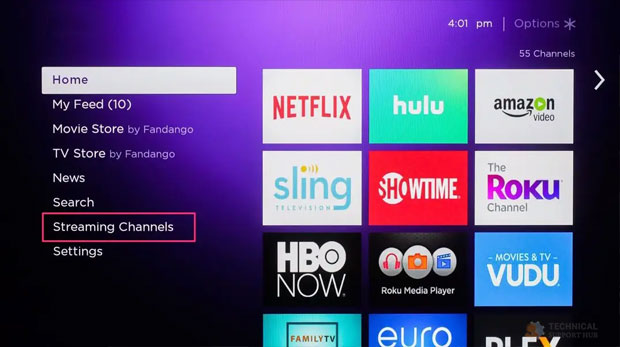- To get to your Roku’s main screen, click on the button on the controller or use your phone.
- Select Streaming Channels first, then Browse Channels.
- The Prime Video app can be found by searching for it and then selecting it.
- To install the app on your Roku device, select Add Channel. Also, read Top 7 Browsers For Roku Device To Enjoy In Your Leisure Time Also, read Hulu Not Working on Roku: How to Make it Work? Please remember that the Prime Video software on outdated Roku models, such as the Roku 1, no longer receives updates. Simultaneously, it doesn’t include a complete list of Roku OS versions that the program supports. Also, read How to Stream HBO Max on Roku in 2022 | Watch HBO Max Shows Now! Roku has also stopped supporting its older versions. This contains Roku 1 and Roku 2 players from the first generation and Roku 4. As a result, these devices will no longer receive Prime Video app upgrades. Remember, that you’ll need an external display that can handle this level of streaming. The Roku Premiere+ and Roku Ultra devices offer contrast ratios on suitable TVs. One may receive 4K streaming alternatives on Roku 4K TVs, though not on Roku HD Television sets. Meanwhile, the rest of the Roku models that are connected with Prime will allow you to watch it. You can even stream Prime Video from your smartphone to your Roku device if you like the concept of bringing your mobile view to the big screen. Simply launch the Prime Video app on your mobile device and click the cast symbol at the bottom of the screen. Then, to start casting, choose your Roku device. You can also use certain Roku players to mirror the screen of your Android or Windows device. It enables you to see the complete screen of your smartphone or computer on your Roku-connected television. You can try a few standard remedies in these situations. To begin, verify your network to see if you’re receiving adequate signal strength. If the connection isn’t a problem, try resetting the Roku device to see if it fixes the problem. If you’re having trouble with audio playback, double-check your settings to determine if you’ve made an error. You might also try uninstalling and reinstalling the channel to see if it resolves the issue.
Wrapping Up
Δ