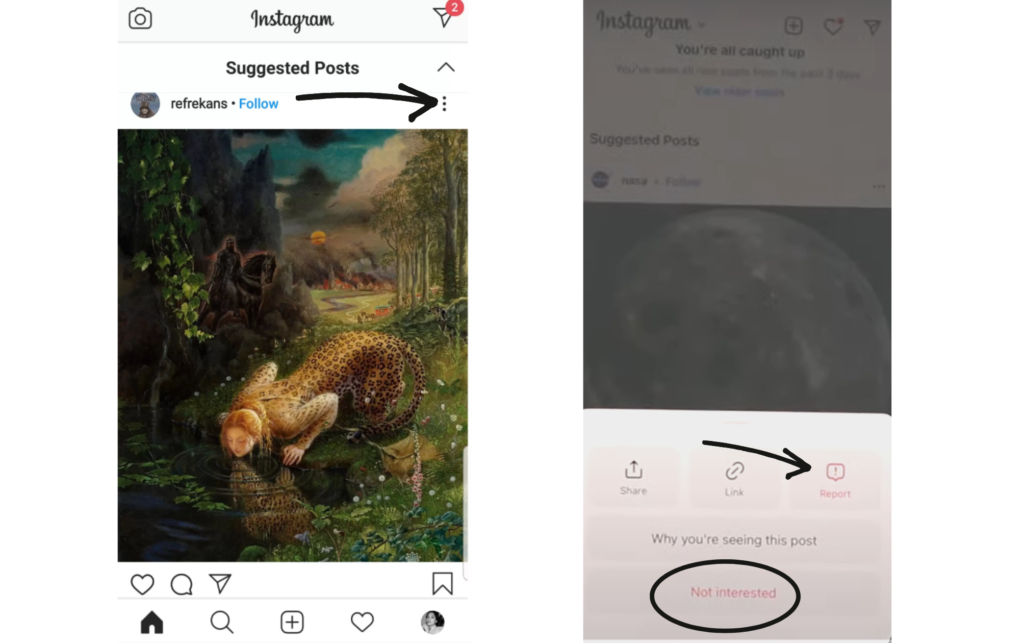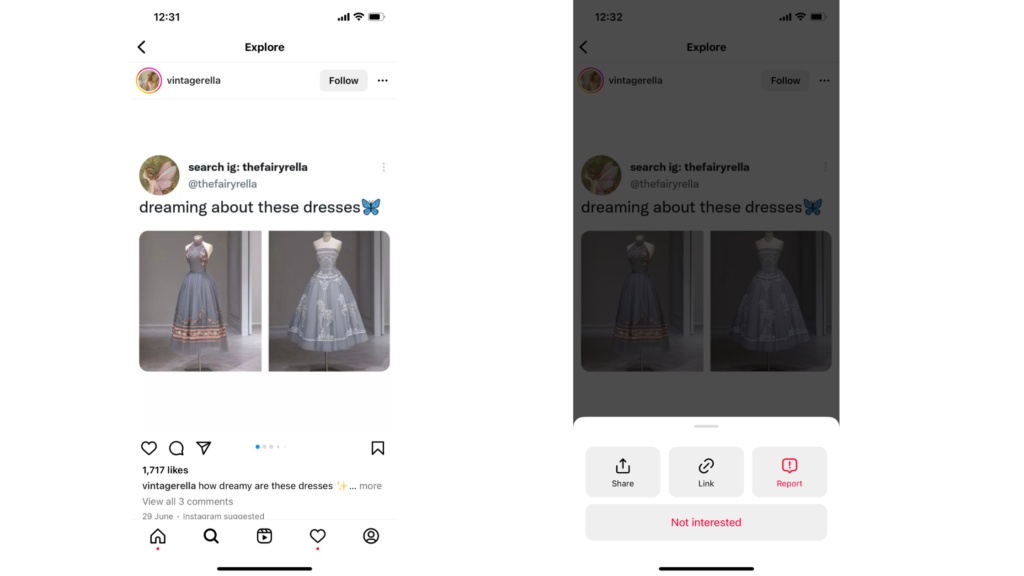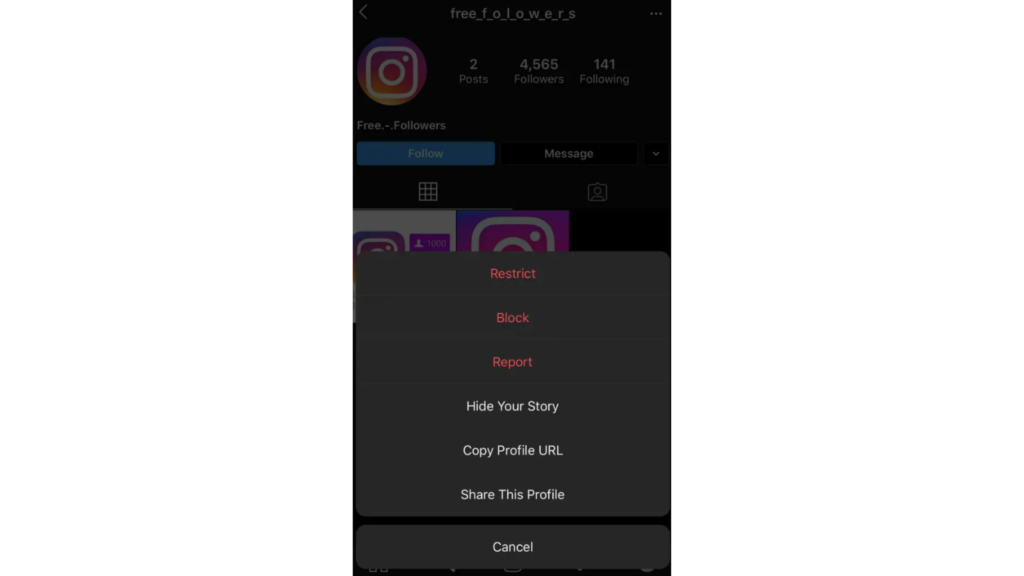Now, about the suggested posts that you see on your feed. Here is how to turn off suggested posts on Instagram.
How to Turn Off Suggested Posts on Instagram?
Instagram is a great space. You follow people for updates. But people, the new Instagram algorithm is getting on my nerves! What is the point of following someone on Instagram if your feed is going to be filled with suggested posts from influencers you don’t even follow!? To save you from this drama, here is how you can turn off your suggested posts on Instagram from your iPhone and Android phone. Also, read How to Get Instagram Notes in 2022 | Easy Tricks & Hacks
How to Turn Off Suggested Posts on Instagram on Android?
Turning Off suggested posts is not a difficult task. It can be done in seconds. If you are getting annoyed by similar posts on your feed, here is how you can turn them off on Android:
- When you come across a suggested post while scrolling on Instagram, you have to tap on the three vertical dots.
- You will see a small pop-up at the bottom of your screen.
- Tap on Not Interested. Also, read How to Find Your Contacts on Instagram | 3 Easy Ways to Follow Contacts on Instagram
How to Turn Off Suggested Posts on Instagram on iPhone?
Turning Off suggested posts is not a difficult task. It can be done in seconds. If you are getting annoyed by similar posts on your feed, here is how you can turn them off on iPhone:
- You have to tap on three horizontal dots beside the post.
- You will now see the option Not Interested, tap on it. Also, read How to Fix ‘This Song is Currently Unavailable on Instagram’ Glitch?
How to Turn Off Suggested Posts on Instagram from PC?
Unfortunately, you cannot turn off your suggested posts on Instagram from your PC. As of now, you can only turn off suggested posts from your phone. But you can snooze posts from your phone to avoid seeing them on your feed on PC repeatedly. You can choose to snooze posts from your phone for 30 days. Also, read How To See Who Viewed Your Instagram Highlights | Catch Your Stalker
How to Snooze Suggested Posts on Instagram for 30 Days?
If you don’t want to turn off a suggested post, you also get the option of snoozing the post on Instagram. This newly released feature lets you snooze suggested posts on Instagram for 30 days. This will help the users understand if they actually don’t want to see some suggested posts. If after 30 days you see similar posts, you can easily turn them off. Here is how to snooze suggested posts on Instagram for 30 days:
- Once you tap on the Not Interested option, you can snooze posts.
- Tap on the snooze icon (clock) to snooze posts for up to 30 days. Also, read Top 5 Instagram Highlight Viewers in 2022 | View Highlights Anonymously!
How to Report Posts on Instagram That You Find Offensive?
You can report a post on Instagram that you find offensive from your iPhone and Android. Here is how you can report a post on Instagram
- Go to the Post Your want to report.
- Tap on the three horizontal dots in the upper right corner.
- A tiny pop-up will appear at the bottom of your screen.
- Tap on Report.
- You will have to select the reason why you are reporting the post. This will let Instagram know to review the post as some users are finding it offensive. Also, read 300+ Trending Instagram: Ask Me Anything Questions [Updated 2022]
How Do Instagram Suggestions Work?
Instagram or any other social media site keeps a record of your search behavior. Well, not just social media but all sites on the internet, be it a shopping site or a search engine, every site keeps track of what you have been searching. So, if you have been looking at fashion posts on Instagram, you’ll get recommendations for similar posts. These sites are meant to be addictive, and what better way than to serve you something you are already craving? You get suggested posts from the accounts that fit your search behavior. However, excess of everything is harmful and, in this case, annoying. But now you know how to turn off the suggested posts on Instagram, and I hope you make the best use of it! Also, read Meme Alert! Little Miss Memes on Instagram is the New Cool Now
How to Turn Off Suggested Posts on Instagram?
Also, read Instagram Not Loading in 2022 | Fix Instagram Posts, Stories, Highlights Not Loading
Wrapping Up
Now you know how to turn off suggested posts on Instagram. You can also snooze your suggested posts on Instagram as well. This is very helpful if you keep seeing too many suggested posts on your feed. We will keep you updated on the latest news in technology. Keep visiting Path of EX.
Δ